This documentation is designed to help you customize and install your interactive map. All the maps we sell can be customized by editing the map's mapdata.js file in a text editor like Notepad++. For most of our maps we offer an online customization tool (US tool, World tool) that creates the mapdata.js file for you. However, you can always edit your maps manually. The process to edit a map is as follows:
Open the file mapdata.js with a text editor such as Notepad. DO NOT use Microsoft Word! If you use an editor that highlights syntax (like Notepad++) the beginning of the file will look something like this:
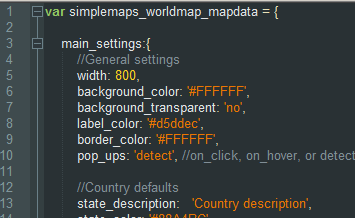
Note: For simplicity, all states/countries/provinces are referred to as states.
Scan through the file to understand its structure. It is organized as follows:
Edit a property, save the mapdata.js file, and then verify that your changes were made by opening the test.html file in a browser.
Home | License | Privacy | Releases | Testimonials | Resources | Documentation | Order Lookup | All Maps | FAQs
Formerly FlashUSAmap.com and FlashWorldMap.com
SimpleMaps.com is a product of Pareto Software, LLC. © 2010-2025.