If you are using our file hosting and the map on your website doesn't reflect that changes you've made with the online tool, make sure you are doing these two things:
Update the hosted files
You're required to manually tell the online tool to update your files. You can do this via:
Options Map Hosting Update Hosted Files
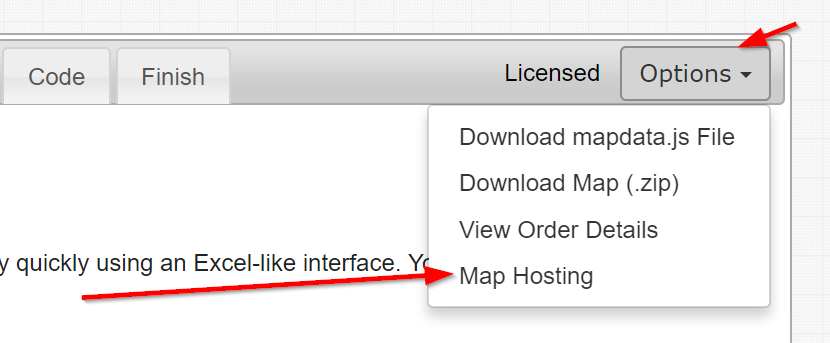
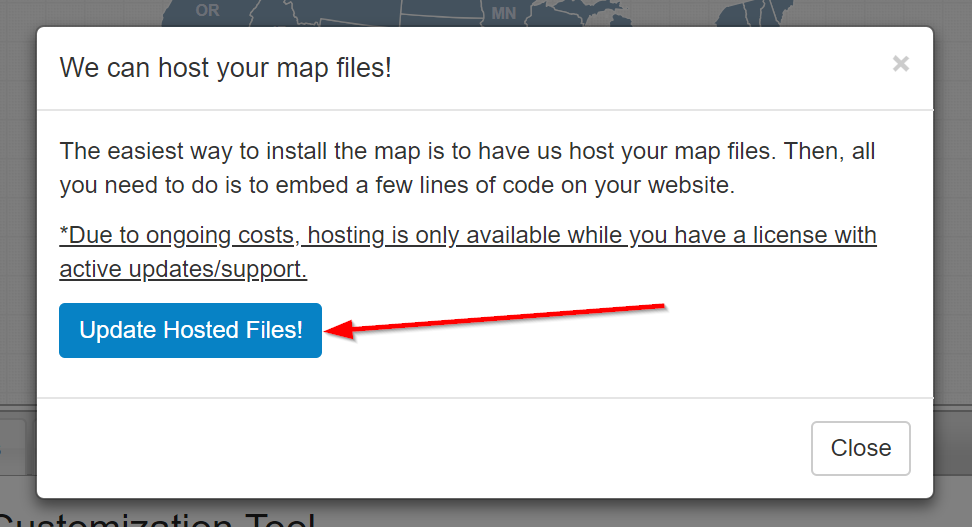
This will update the files on our server. This extra step is required so that you can freely experiment with the online tool without worrying about your changes immediately appearing on your website.
Clear your browser cache
Browsers "remember" files they have viewed recently. So, your browser may still show you the old version of the map. Here is how to force your browser to download the latest version of the files on the current webpage:
CTRL + F5CTRL + F5 or Command + RF5If you still have trouble, you can contact us for help.
Home | License | Privacy | Releases | Testimonials | Resources | Documentation | Order Lookup | All Maps | FAQs
Formerly FlashUSAmap.com and FlashWorldMap.com
SimpleMaps.com is a product of Pareto Software, LLC. © 2010-2025.