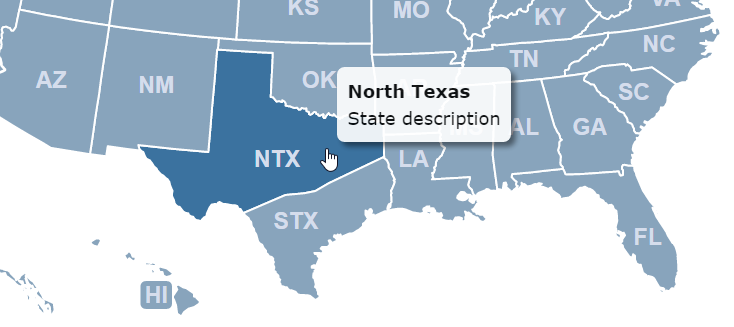
We're frequently asked if states in our maps can be split. For example, a customer may be using their map to visualize the territories of their sales reps. And, different parts of a state may be covered by two different sales reps.
We can split a state for you for $15 per state. Contact us for details.
However, if you're technically inclined, it's fairly easy to split states yourself. You'll simply need to edit the SVG (scalable vector graphic) image your map is built upon.
To better understand this, open the online customization tool and go to Code Advanced Overwrite Mapinfo.js and scroll down to paths.
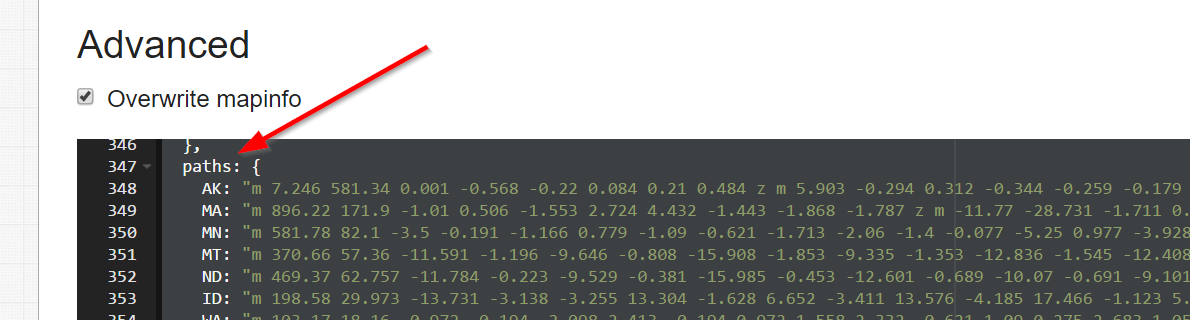
This object stores the border information, known as the path, for every state. This information comes from a SVG image. We'll use vector image software to open this original image and split our target state into two paths. Then we'll use a text editor to open the SVG file, copy the new paths as text and paste them back into our online editor. Here are the step-by-step instructions:
 .
.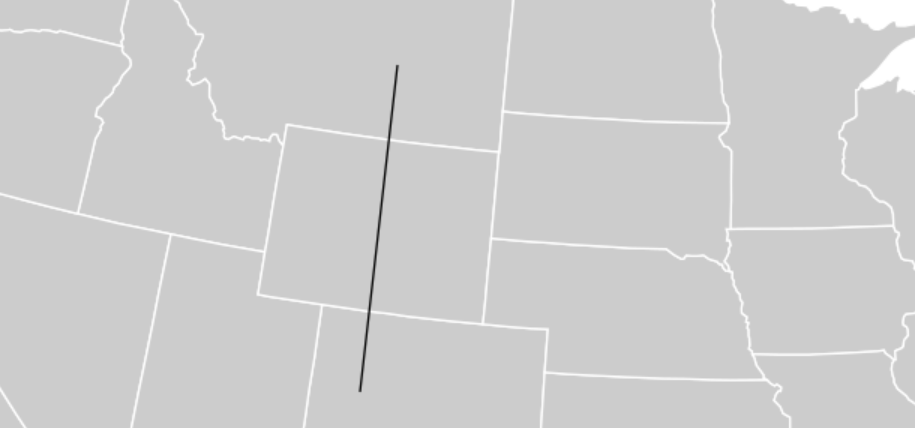
 .
.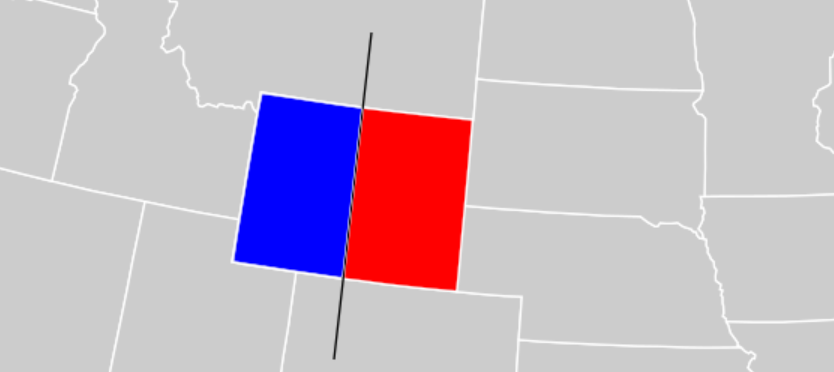
 and type
and type CTRL-SHIFT-O. Give each new state a unique id that is not currently being used in the map. Then, click "Set".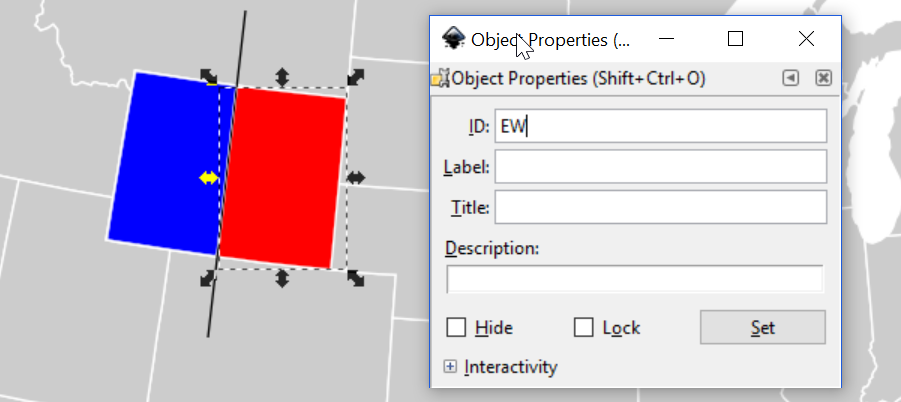
CTRL-F, for the unique ids you used before.d=. 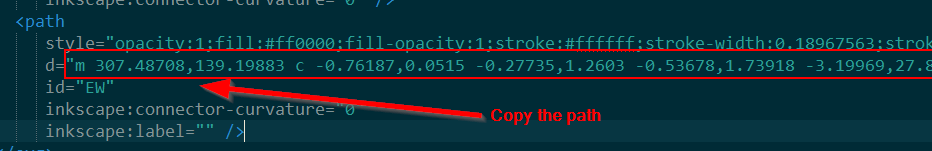
paths object and paste in the new paths for each state (by id). Make sure to end each line with a comma. Click the save button. 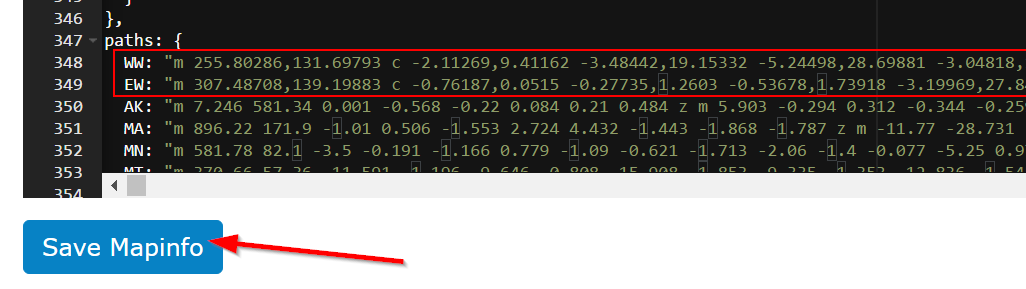
state_specific section of the mapdata.js file. Give them each a name. You also will want to add hide: 'yes', to the old state. Click the save button. 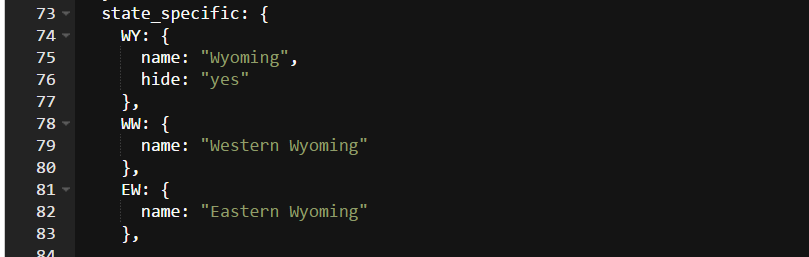
Home | License | Privacy | Releases | Testimonials | Resources | Documentation | Order Lookup | All Maps | FAQs
Formerly FlashUSAmap.com and FlashWorldMap.com
SimpleMaps.com is a product of Pareto Software, LLC. © 2010-2025.