Our software makes it easy to customize an interactive map of almost any country or region in the world. Our maps are designed to be viewed in a web browser. However, sometimes users would prefer a static image in order to:
In cases like these, you can convert your interactive map into an .svg, .png, or .jpeg image file.
Here's what you need to do:
Choose the map you want to install:
Customize your map using our online customization tool.
Save your map, purchase, and register your license (Options --> Register License).
Go to the "Settings" tab. Change the width of the map in the editor based on how wide you'd like the exported image to be. Keep in mind that larger images will be more detailed, but will also require a larger file size.
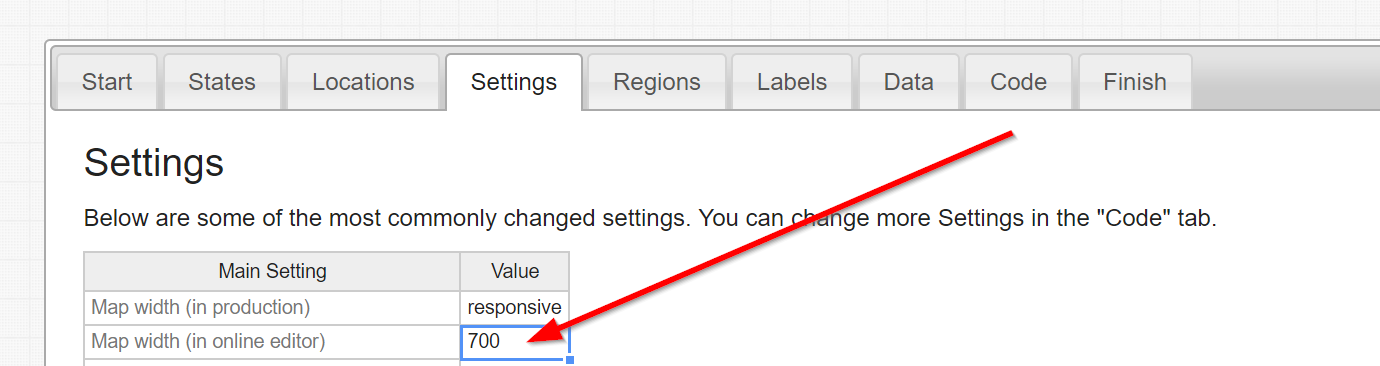
Go to the Finish tab and scroll down to the Advanced section:
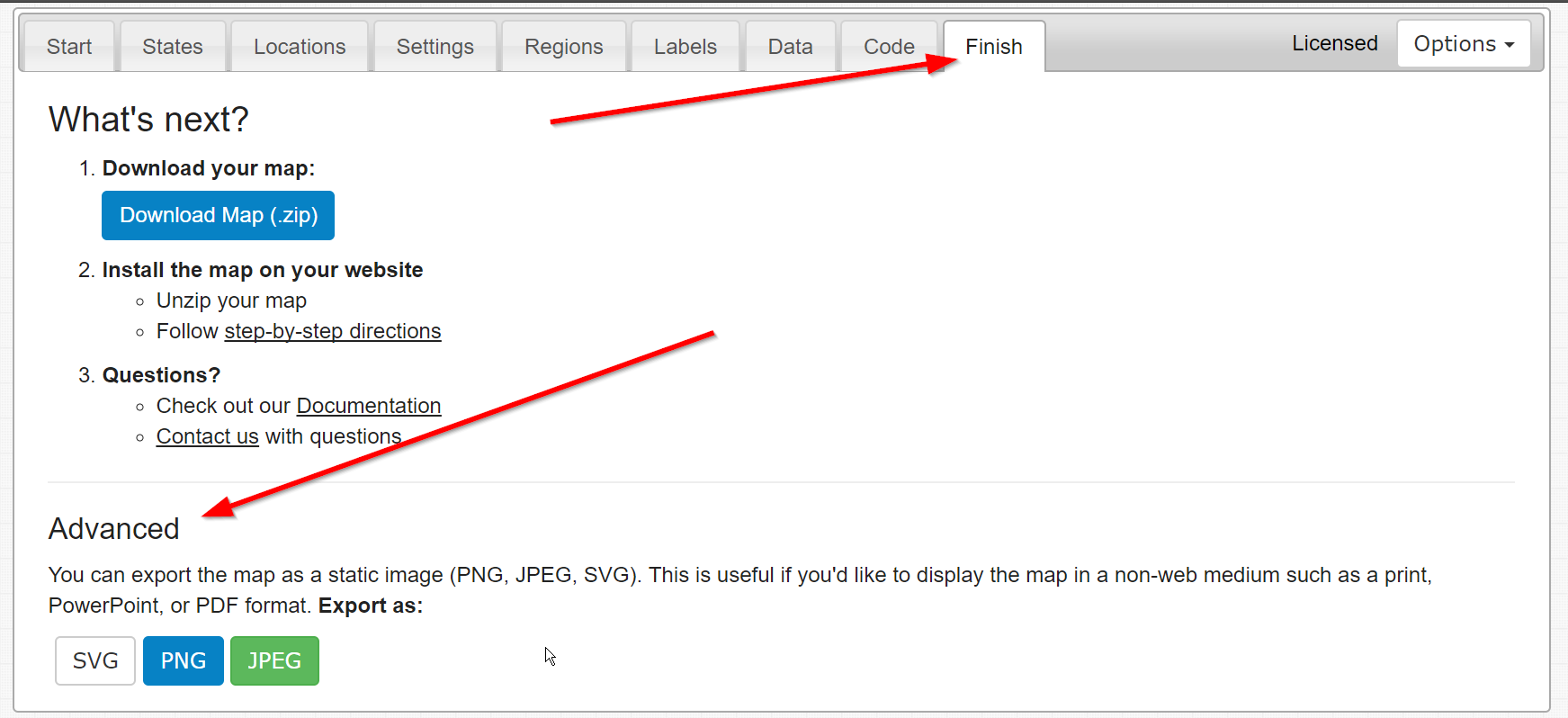
Click on the image type you'd like to download the file.
That's it! You'll now find your interactive map as a downloaded image on your computer.
Home | License | Privacy | Releases | Testimonials | Resources | Documentation | Order Lookup | All Maps | FAQs
Formerly FlashUSAmap.com and FlashWorldMap.com
SimpleMaps.com is a product of Pareto Software, LLC. © 2010-2025.