This tutorial will teach you how to share an HTML5 interactive map you've created with our software on Facebook. In this example, we'll use a US map, but you could embed a world map or any other map we sell.

By default, Facebook will not allow you to embed any HTML within a post or page. However, you can embed your map as a static image and let users click on a link to view your interactive map. The image will appear in your followers' feeds and you'll get all the benefits of a standard Facebook post.
Here's an example of what your post might look like:
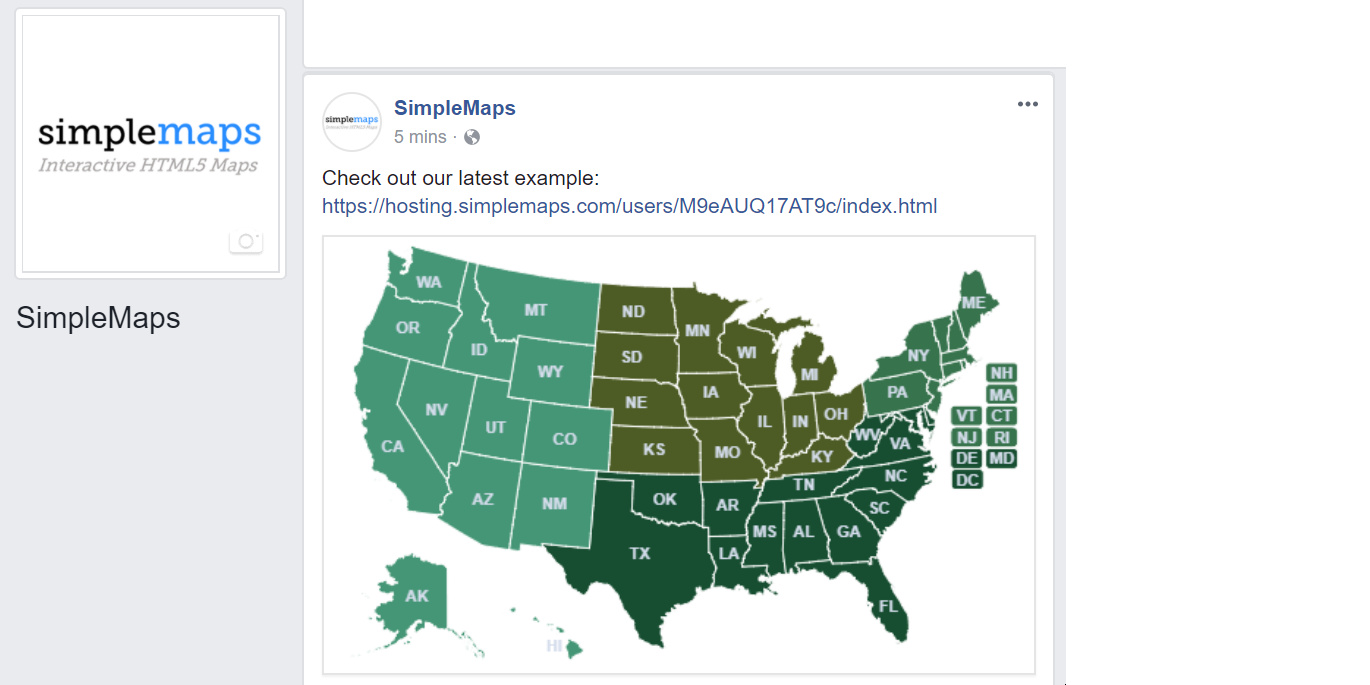
Here's what you need to do:
Choose the map you want to install:
Customize your map using our online customization tool.
Save your map, purchase, and register your license (Options --> Register License).
Go to the Finish tab and scroll down to the Advanced section:
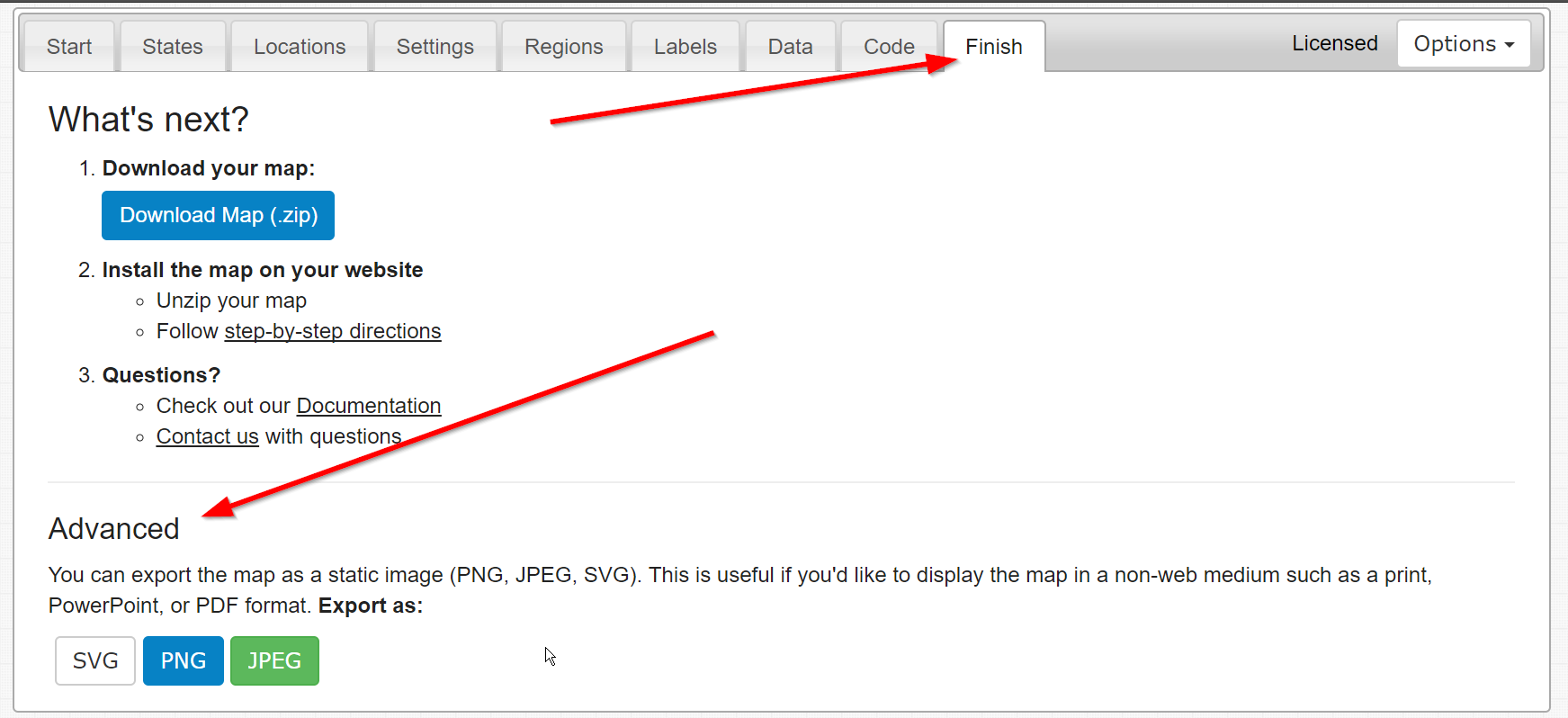
Click on the PNG button to download a screenshot of your map as an image. Remember where you save this file on your computer for later.
Click on Options --> Map Hosting --> Host Map and then copy the url of the webpage that displays the hosted map.
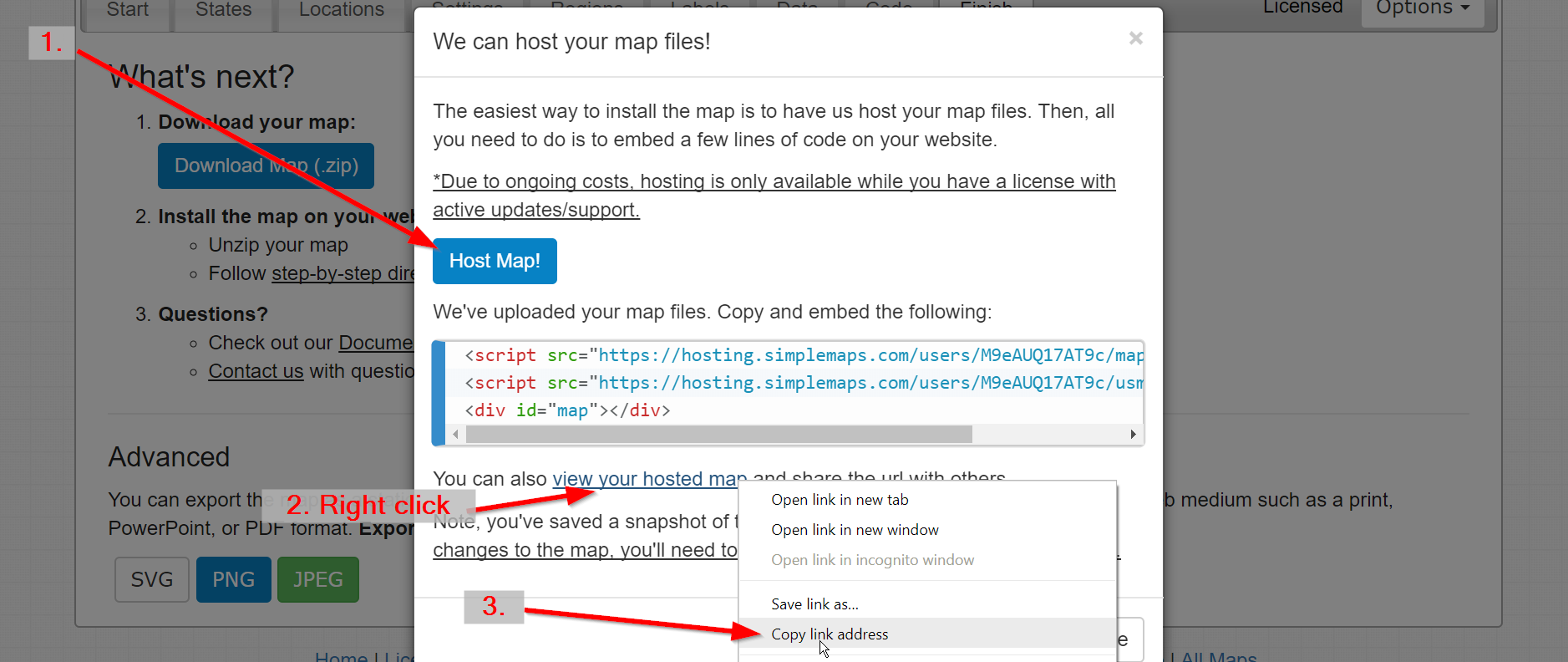
This is the link to your interactive map that you'll share with others. Your url should have this format:
https://hosting.simplemaps.com/users/RANDOM_ID/index.html
This is a read-only url that allows people to view your map without editing it. DO NOT share your secret customization url (which starts with https://simplemaps.com/custom/...) publicly. If you do that, anyone with the link will be able to edit your map.
Create a new post in Facebook.
Write an intro for your map. In this example, we wrote Check out our latest example.
Paste in the sharable url you copied in Step 5.
Click on the camera icon to upload the static image of your photo that you saved to your computer in Step 4.
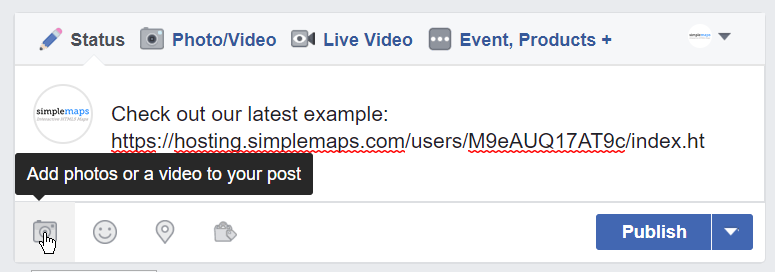
That's it. You've shared your map on Facebook!
If you have a Facebook page for your organization it is possible to use a third-party app to install your map within a new tab. This will allow the map to be an interactive part of your Facebook Page. However, this approach requires the use of a third-party App that could disappear at anytime, and therefore, is not something we recommend. If you'd like to pursue this option, here are a few tips:
You'll want to take advantage of our File Hosting
You'll need to use a Facebook App that lets you create an iFrame or HTML tab. These come and go. We've had some success using the App Static HTML Plus, but we can't vouch for its reliability or security.
Home | License | Privacy | Releases | Testimonials | Resources | Documentation | Order Lookup | All Maps | FAQs
Formerly FlashUSAmap.com and FlashWorldMap.com
SimpleMaps.com is a product of Pareto Software, LLC. © 2010-2025.