
Volusion is an e-commerce platform designed for businesses that need well-designed online stores and marketing tools. They help handle all the essential transactions such as checkout, payment processing and order management. Our maps are easy to add to your Volusion website using our File Hosting, please just follow these steps:
First, choose the map you want to install
Customize your map using our online customization tool.
Host your map files on SimpleMaps.com (detailed instructions). Note: You could also self-host the map files by uploading the mapdata.js and worldmap.js files to your server over FTP. However, it is simpler to use our hosting.
Copy the embedding code from the online customization tool. It should look something like this:
<script src="https://hosting.simplemaps.com/users/RANDOM_ID/mapdata.js"></script>
<script src="https://hosting.simplemaps.com/users/RANDOM_ID/worldmap.js"></script>
<div id="map"></div>Open your Volusion account homepage. Go to design and click "Themes".
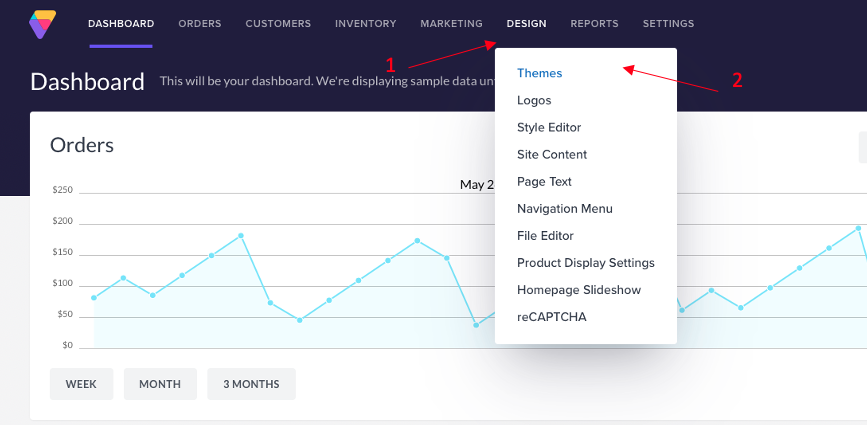
Locate the active Theme where you want the map to be located and click "Edit HTML" under Advanced Editing.
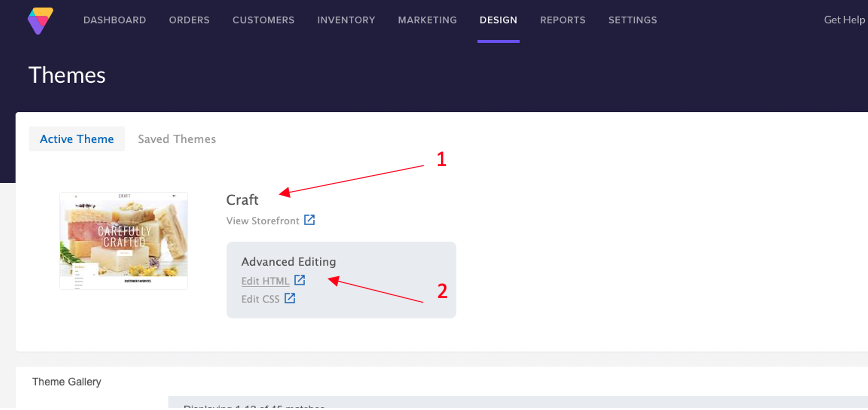
In the HTML code, locate the body section of your website and paste the embedded code you copied in Step 3. Click "Save" to keep your changes. Note: You can paste the embedded code in your desired location on your HTML code. For us, we wanted the map to be at the top of our website.
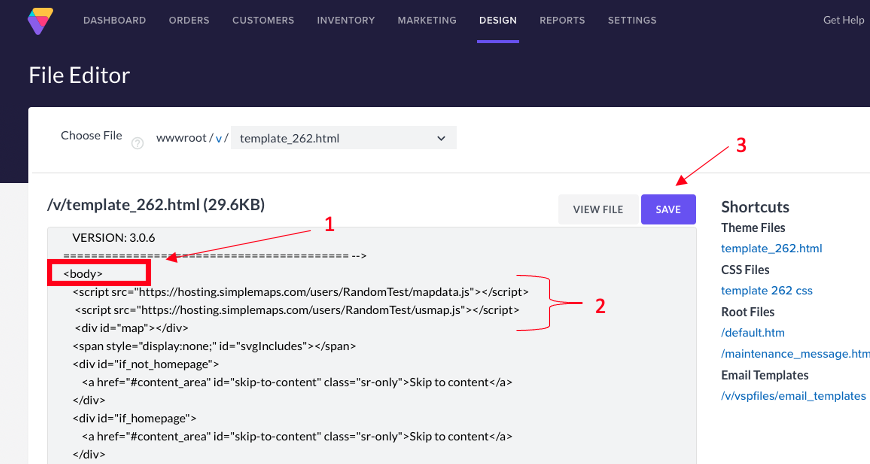
Go to design and click "Themes".
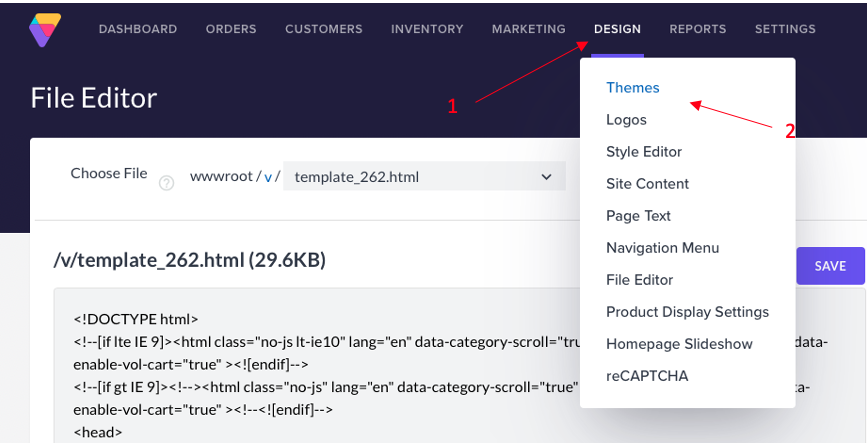
Click "View Storefront" to see the map on your website.
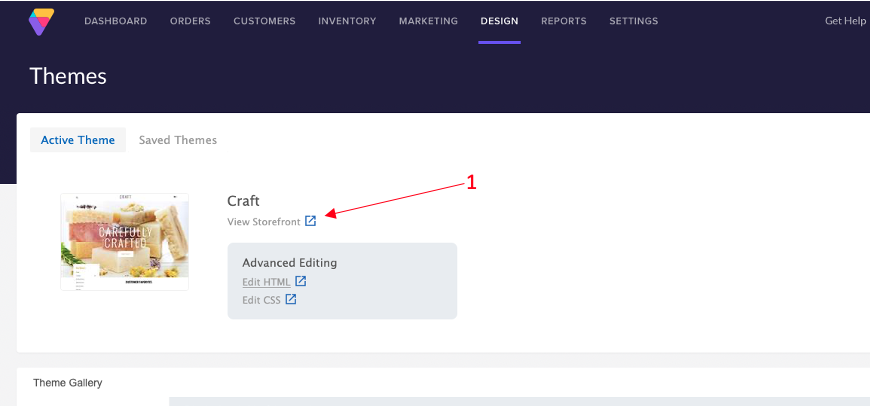
Home | License | Privacy | Releases | Testimonials | Resources | Documentation | Order Lookup | All Maps | FAQs
Formerly FlashUSAmap.com and FlashWorldMap.com
SimpleMaps.com is a product of Pareto Software, LLC. © 2010-2025.